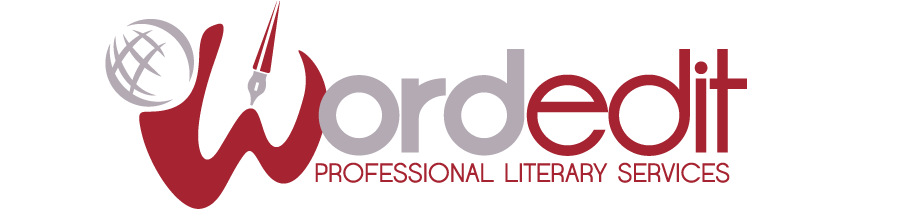In simpler times (last year) the thought of writing a book through talking had never occurred to me. Not that I didn’t think it was against a writer’s ethics, it just didn’t enter my mind. Then the Day of Change came: through editing a client’s book, I found her mentor’s book writing how-to guide, in which he recommends writing a book through dictation. It seemed like a good idea to me to incorporate a dictation program into my suite of software used for work, and I obtained a copy of Dragon, which is what I gather to be the most popular and feature-rich dictation program out there.
Before going any further, I’ll admit that I didn’t get around to writing a book with Dragon. I didn’t even write a letter with it. I learned shortly after installing it that I think and write much faster through my hands than my mouth – meaning dictation software just slows me down. Colour me crazy if necessary, but the words flow much easier when I’m not thinking about them, and verbalising everything required definite thinking.
That being said, I understand that there are people out there who would prefer to use a dictation program to get their words done – and if I ever break my hands or find my hands too cold to type, I’ll be doing the same.
So, if you’re wondering if Dragon is worth the money, and you’re sure you’ll use it, I can confidently say it is worth the money, in the sense that it is excellent at what it does. It has a superb training section where it gets to learn your voice and how you pronounce certain words, minimising the chances of typos. It also can control your entire computer, from opening programs to shutting down, with Dragon, you won’t need to touch your keyboard again (so extreme germophobes may also be interested in a copy).
Dragon also has mobile apps, so you can record your thoughts on the go and then sync it with the computer version later. The usefulness of that is without question – if you get an idea as you’re drifting off to sleep or while cooking dinner, you can get it noted without having to write or go to the computer.
Dragon also allows editing, so you can tell it where to place the cursor and then input new words, or delete as necessary.
Dragon’s downside is the price: coming in at £149, it’s on the steep side for casual users. If you’re not interested in controlling your whole computer with your voice, it may be worth exploring other options.
If you’re a Mac user, you can stop looking straight away. Mavericks, the latest system update, improves the native dictation ability tremendously. You can now create entire documents with your voice, using a hotkey command (by default you active Dictation by double tapping the Fn key, but this is configurable in System Preferences). The program understands commands like ‘New paragraph’ and gets to know your voice to improve accuracy. In my own testing of this, it works very well – certainly good enough to not require spending money on a different program.
The downside of course is there are no apps that sync to it from on the go, but that’s not necessarily a problem – you can use Evernote to sync between mobile and desktop, or create notes using voice commands on your phone and copy them to the computer later.